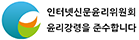|
Smartphones are really important in modern life. Recently released smartphones outperform low-end PCs. If you can connect your smartphone with a big screen, you can use it like a PC. Samsung Electronics introduced a new function called 'DeX' that allows a smartphone to be used like a PC.
The problem is that not many monitors support this feature. To use the 'DeX' function, the monitor must have a USB-C port. Products that support this are rare and expensive. It's hard to find a product with decent performance and mid-range price.
However, Qnix Group, has released ‘QX2712C REAL 75 DEX mirroring’, which is a 27-inch FHD monitor that supports 'DEX' and various peripherals.
 |
The design is neat. The left and right sides of the panel are black. It looks as if there were no bezel. If you turn on the monitor, you can see the bezel. It weighs 3.7kg without the stand. (4.4kg with the stand)
 |
 |
There is an LED ring at the back of the monitor. The color of the LED ring automatically changes to six colors: red, pink, blue, blue green, orange, and light green. At the bottom of the monitor, there are speakers and a Kensington lock.(kensington security slot)
 |
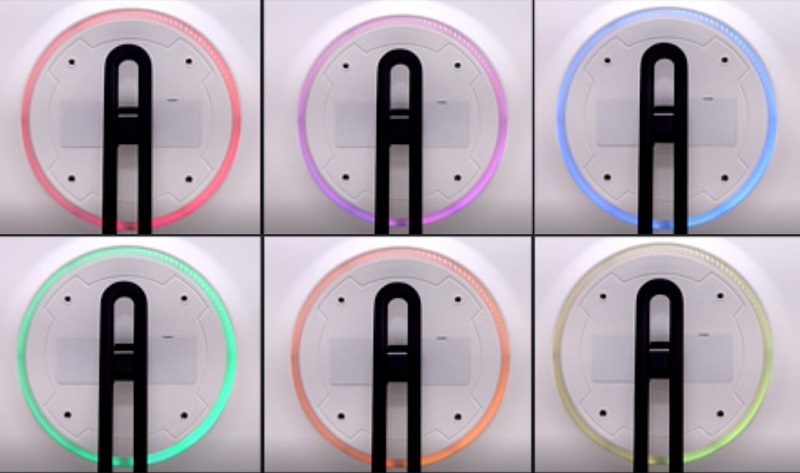 |
 |
There are one HDMI 1.4 port(75Hz), one USB-C port(60Hz), two USB-A 2.0 potrs, and one 3.5mm audio port. Thanks to the USB-C port, you can connect various devices. You can connect a laptop, iMac, smartphone, iPad, Galaxy Tab, or Nintendo Switch.
 |
 |
When you turn on the monitor, the monitor automatically choose an active signal. When both of HDMI and USB-C are connected, the monitor show previously set signal. If one of the two signals is lost, it automatically switches to the other signal.
 |
It is equipped with a anti-glare VA panel that supports 1920 x 1080 resolution, with 2ms response time, 178 degree viewing angle and a 75Hz refresh rate. Its VA panel has an excellent contrast ratio, supporting a basic contrast ratio of 3,000: 1 and a dynamic contrast ratio of 5 million: 1.
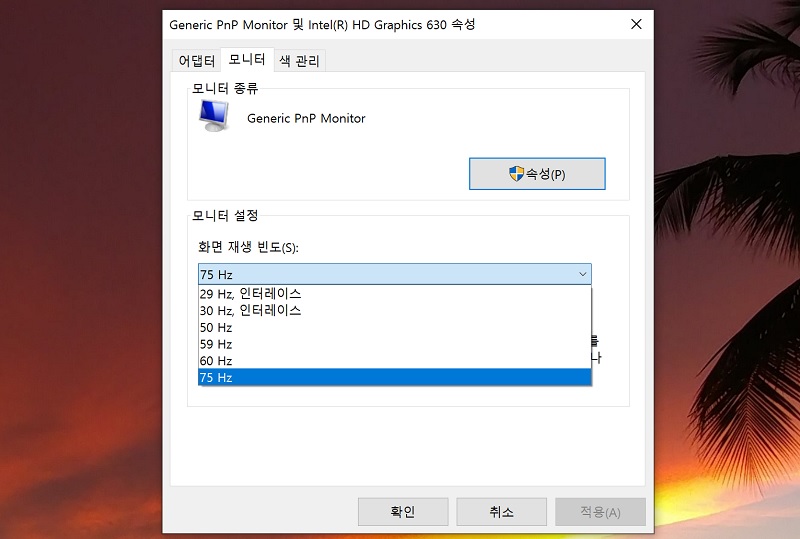 |
As for color gamut, the monitor can display 72% of the NTSC color space, which roughly corresponds with 100% of the sRGB gamut. It supports AMD FreeSync and Nvidia G Sync, which prevents the screen from being torn or losing frames while playing games.
 |
The panel supports flicker-free and a low-blue light mode. The low blue light mode can be adjusted in 4 levels.
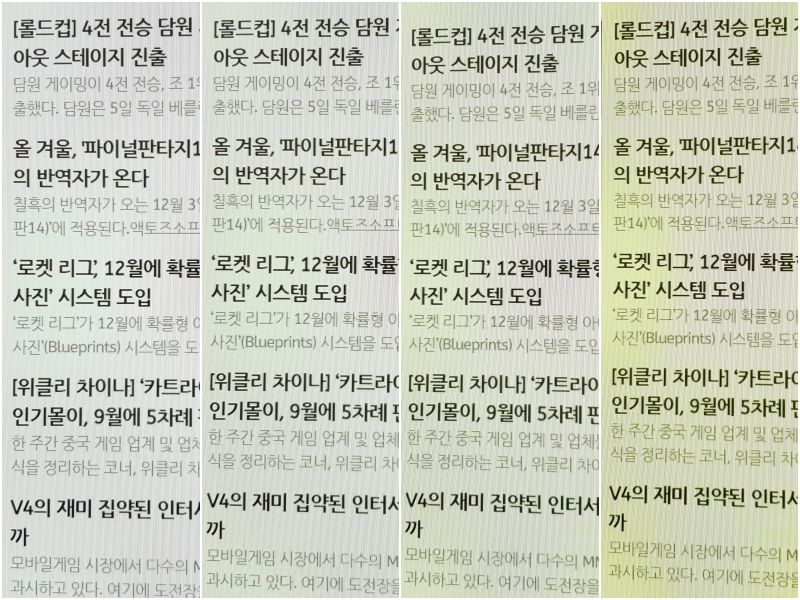 |
It also supports High Dynamic Range (HDR), which makes dark areas darker and bright area brighter. It consumes 32.6W in normal mode and 1.7W in sleep mode.
 |
The user can adjust brightness, color, color temperature, language, sound, aspect ratio and source through the monitor's menu. There are preset modes such as Standard, Internet, Game, Movie, etc.
4 different types of crosshairs are available to improve aiming in FPS(first-person shooter) games. You can also choose the type of the crosshair and the color of the crosshair.
I played Epic Games' Fortnite with this monitor. The crosshair of the game and the crosshair of the monitor are almost the same.
 |
The main feature of this monitor is the 'mirroring' function and the 'DEX' function. ‘Mirroring’ means to sending the screen and sound of a smartphone to another device and displaying it. Simply connect this product and you can enjoy contents of the smartphone with a 27-inch screen.
'DEX' is a function that allows you to work with a file on your smartphone when you connect some of Samsung's devices to a monitor or PC that supports this function. Connect your smartphone to the monitor and you can work as if you are working on a PC. You can also share various files.
 |
Word, Excel, PowerPoint, Photoshop, Premier, and KakaoTalk are very useful when you use DEX. Previously, a separate device was needed to use the DEX function. These days, you can use DEX by simply connecting your smartphone and monitor with a USB-C cable.
Sometimes, after connecting a smartphone to the monitor, it may be difficult to connect other peripherals to the monitor due to a lack of slots. However, this product has two USB slots. You can connect both of a keyboard and a mouse.
I connected this product to the Galaxy S10 and ran Word, Excel, Internet browser and mobile games simultaneously through the DEX function. It was like I was working with PC. It's a very attractive feature for users who primarily use word, excel, internet browser and low-end games.
 |
PCs and laptops are expensive. Smartphones are too small to use when working. If you have this monitor, a smartphone, a keyboard and a mouse, you can use these like an all-in-one PC.
 |
And one of the benefits of DEX is that you can do separate tasks on your smartphone and monitor. In the case of mirroring, the contents of the smartphone are transmitted as it is, so you can not do anything else. If you use DEX, you can do other things, such as calling someone while doing other work on a monitor. This feature is very useful for people who live or work in confined spaces.
 |
However, if you use DEX function for a long time, the smartphone gets hot. To last longer, you'll need a separate cooler to cool your smartphone.
If you have a smartphone that supports 4th generation DEX and have a hard time bringing a PC or laptop to your home, but want to enjoy light PC work and content with a 27-inch monitor, the QX2712C REAL 75 DEX mirroring model would be a good choice for you.
 |
김창훈 기자 changhoon8@gamevu.co.kr
<저작권자 © 게임뷰, 무단 전재 및 재배포 금지>

![[현장] 딸기 맛집 인정, '쿠키런: 킹덤' 팝업 카페 '크레페 크래쉬' 오픈](/news/photo/202404/32305_86009_516.jpg) [현장] 딸기 맛집 인정, '쿠키런: 킹덤' 팝업 카페 '크레페 크래쉬' 오픈
[현장] 딸기 맛집 인정, '쿠키런: 킹덤' 팝업 카페 '크레페 크래쉬' 오픈
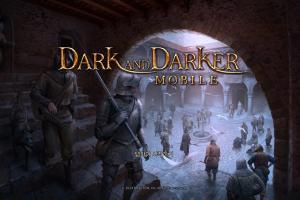



![[포토] 던전에서 오프라인으로 출몰한 '나 혼자만 레벨업:어라이즈'](/news/thumbnail/202404/32347_86168_2143_v150.jpg)
![[LCK 현장] 젠지, 풀세트 접전 끝에 T1 누르고 우승컵 차지](/news/thumbnail/202404/32334_86131_2751_v150.jpg)
![[LCK 현장] 젠지 vs T1, LCK 스프링 결승에 나선 코스튬 플레이어들](/news/thumbnail/202404/32327_86118_449_v150.jpg)
![[LCK 포토] 결승 진출전에서 만난 두 팀, 한화생명 vs T1](/news/thumbnail/202404/32308_86071_2351_v150.jpg)